How to Start E-Commerce Business on Shopify in 2024: A Step-by-Step Guide

Starting an e-commerce business on Shopify in 2024 is an excellent decision for entrepreneurs looking to build an online store quickly and efficiently. Shopify is a robust platform offering a wide range of tools, templates, and services designed to simplify the process of launching, managing, and growing an e-commerce store. Whether you’re a beginner or an experienced business owner, this guide will walk you through every step required to start your Shopify store and succeed in the digital marketplace.
Why Shopify in 2024?
Shopify has become one of the most popular e-commerce platforms in the world for several reasons:
- User-Friendly Interface: Shopify is designed for ease of use, allowing even non-technical users to set up a store quickly.
- Extensive Features: With features ranging from inventory management to payment processing, Shopify provides all the tools needed to run an online business.
- Scalability: Whether you’re starting small or plan to scale, Shopify can handle it. The platform supports businesses of all sizes, from startups to established brands.
- App Ecosystem: Shopify’s App Store offers a wide range of plugins and extensions, allowing you to customize your store according to your business needs.
- 24/7 Customer Support: Shopify’s support team is available around the clock to assist you with any technical or operational issues.
Now that we know why Shopify is a great choice, let’s dive into how to get started.
Step 1: Sign Up for Shopify
The first step in building your Shopify store is signing up for an account. Shopify offers a 3-day free trial that lets you explore the platform before committing to a paid plan.
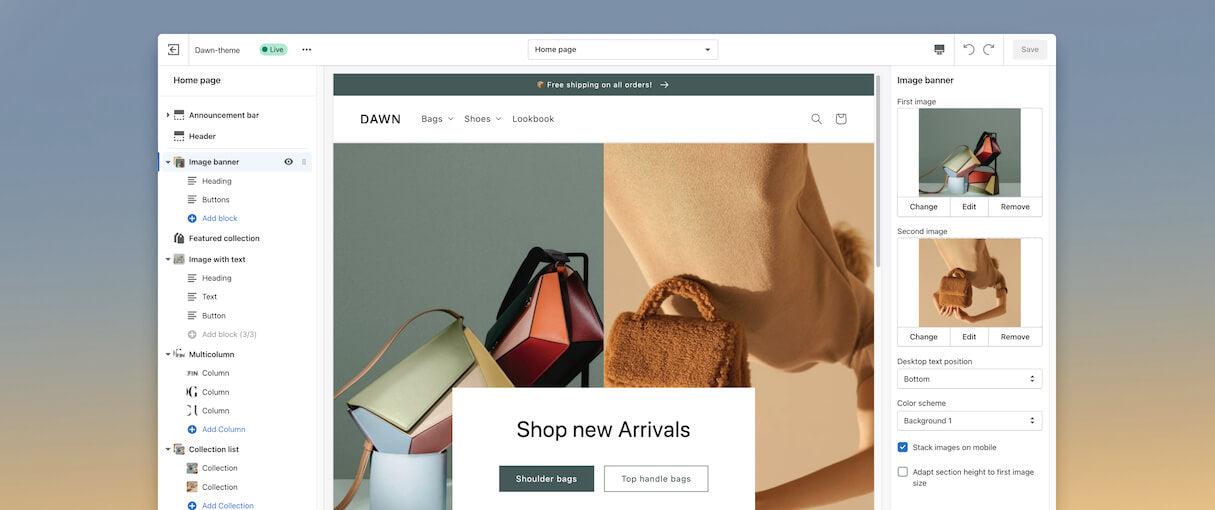
How to Sign Up:
- Visit Shopify’s Website: Head over to www.shopify.com and click on the “Start Free Trial” button.
- Create Your Account: Provide your email address, create a password, and select a store name. Make sure your store name is unique, as it will be part of your store’s URL.
- Answer Basic Questions: Shopify will ask you a few questions about your business goals, including whether you’re selling products or just exploring the platform. You can skip this step if you’re unsure.
Once you’ve signed up, Shopify will guide you through the store setup process.
Step 2: Choose the Right Shopify Plan
After your trial period, you will need to choose a plan. Shopify offers several pricing tiers based on your needs:
- Basic Shopify ($39/month): Ideal for new businesses or small-scale operations. This plan includes essential features like e-commerce functionality, unlimited products, and customer support.
- Shopify ($105/month): Suitable for growing businesses, this plan adds features like professional reports, better shipping rates, and gift card options.
- Advanced Shopify ($399/month): Designed for larger businesses, this plan offers advanced reporting, lower transaction fees, and third-party shipping rates.
Before choosing a plan, consider factors such as your budget, the expected size of your business, and the specific features you need.
Step 3: Select a Domain Name
Your domain name is crucial as it forms your store’s online identity. Shopify offers two options:
- Buy a New Domain: You can purchase a domain directly through Shopify, which simplifies the process since the domain will be automatically connected to your store.
- Use an Existing Domain: If you already own a domain, you can connect it to your Shopify store.
How to Purchase a Domain:
- Go to Online Store > Domains in your Shopify admin dashboard.
- Click on Buy New Domain and search for available domains.
- Select your preferred domain and complete the purchase.
If you’re not ready to buy a domain, Shopify will provide a free .myshopify.com URL. However, it’s always recommended to get a custom domain for a professional look.
Step 4: Customise Your Store Design
Shopify offers a variety of themes, both free and paid, to help you create a visually appealing store. Customising your store’s design is crucial for creating a unique brand experience.
Steps to Customise Your Store:
- Choose a Theme: Go to Online Store > Themes and browse the Shopify Theme Store. Pick a theme that aligns with your brand and industry.
- Customise the Theme: Click on Customise to access the theme editor. You can change the layout, fonts, colours, and add custom sections like image galleries or product grids.
- Add Your Branding: Upload your logo, add a favicon, and set brand colours that represent your business.
- Optimise for Mobile: Shopify themes are responsive, but always check how your store looks on mobile devices. Most users will likely browse your store on their smartphones.
Customisation is key to creating a cohesive and professional online presence, so take your time to make it perfect.
Related: Shopify Dropshipping: The Ultimate Guide (In 2024)
Step 5: Add Products to Your Store
The next step is to add products. Shopify makes it easy to list products, manage inventory, and organise your catalogue.
Steps to Add Products:
- Go to Products > Add Product in your Shopify admin panel.
- Enter Product Details: Add a product title, description, and images. Make sure your product descriptions are engaging and highlight key features and benefits.
- Set Pricing: Enter the product price and compare it to the price if applicable (for discounted items).
- Inventory Management: Shopify allows you to manage stock levels by enabling the “Track quantity” option. You can set up low stock alerts to ensure you never run out of popular items.
- Product Variants: If you offer variations like size or colour, you can add them as variants. Each variant can have its own price, SKU, and stock level.
Don’t forget to organise your products into collections, making it easier for customers to find what they’re looking for.
Step 6: Set Up Payment Gateways
To accept payments from customers, you need to set up payment gateways. Shopify supports a wide range of payment methods, including:
- Shopify Payments: This is Shopify’s own payment gateway, which simplifies the process of accepting credit cards. It also has lower transaction fees.
- PayPal: Shopify integrates seamlessly with PayPal, which is a trusted payment option for many customers.
- Third-Party Gateways: You can also connect other popular payment processors like Stripe or Authorize.net.
How to Set Up Payments:
- Go to Settings > Payments in your Shopify admin.
- Choose the payment method you want to use and click Activate to set it up.
- Follow the prompts to configure your payment options and complete the setup.
Make sure to test the checkout process by placing a test order to ensure everything is working smoothly.
Step 7: Configure Shipping Options
Shipping is a critical part of any e-commerce business. Shopify allows you to set up different shipping methods based on your business model and customer needs.
Steps to Configure Shipping:
- Go to Settings > Shipping and Delivery in your admin dashboard.
- Set Shipping Zones: Define shipping regions (e.g., local, national, international) and set rates for each zone.
- Set Shipping Rates: Offer options like flat-rate shipping, free shipping, or real-time carrier shipping.
- Choose Delivery Methods: Consider offering standard, express, and overnight shipping options to cater to different customer needs.
- Add Fulfilment Options: If you use a third-party fulfilment service or dropshipping, integrate it with your Shopify store.
Offering clear and transparent shipping options can help reduce abandonment rates.
Step 8: Launch Your Store
Before launching your store, make sure everything is in place and tested.
- Test Payments: Use Shopify’s test payment gateway to simulate transactions.
- Test Shipping Rates: Ensure your shipping settings are configured correctly for all regions.
- Review Products and Pages: Double-check that your product descriptions, images, and prices are accurate.
- Preview Your Store: Navigate through your store as a customer to ensure the user experience is smooth.
When you’re ready to go live, remove the password protection from your store. Go to Online Store > Preferences and uncheck the “Password Protection” option.
Step 9: Market Your Store Effectively
Marketing is key to driving traffic to your Shopify store. Here are some effective marketing strategies for e-commerce success:
- SEO Optimisation: Optimise your store’s content for search engines. Use relevant keywords in your product titles, descriptions, and meta tags.
- Email Marketing: Build an email list and send newsletters to engage customers. Shopify integrates with tools like Mailchimp and Klaviyo for email campaigns.
- Social Media: Leverage platforms like Instagram, Facebook, and TikTok to promote your products. Shopify offers built-in integrations for social media marketing.
- Paid Advertising: Use Google Ads, Facebook Ads, and Instagram Ads to drive targeted traffic to your store.
- Influencer Partnerships: Collaborate with influencers in your niche to promote your products to a larger audience.
Consistency is key in marketing, so regularly update your strategy and track performance.
Step 10: Track, Analyse, and Optimise Performance
Once your store is live, monitoring its performance is essential for growth.
Shopify Analytics:
- Sales Dashboard: Track sales, orders, and revenue in real-time.
- Customer Insights: Get data on customer behaviour, such as average order value, repeat customers, and conversion rates.
- Marketing Reports: analyse the effectiveness of your marketing campaigns, including traffic sources and conversion rates.
Use Shopify analytics and third-party tools like Google Analytics to continually optimise your store’s performance.
Common Challenges and How to Overcome Them
- Low Traffic: If your store isn’t receiving enough traffic, focus on improving your SEO, running paid ads, and promoting through social media.
- Cart Abandonment: Use Shopify’s built-in cart abandonment tools to send reminder emails to customers who leave items in their carts.
- Shipping Issues: Offer multiple shipping options to meet different customer needs and ensure delivery times are clearly communicated.
Conclusion
Starting an e-commerce store on Shopify in 2024 is a smart and achievable goal. By following these steps—signing up, choosing the right plan, customising your store, adding products, and marketing effectively—you can create a successful online business that scales. Shopify’s powerful tools and resources make the future of your e-commerce journey bright.
